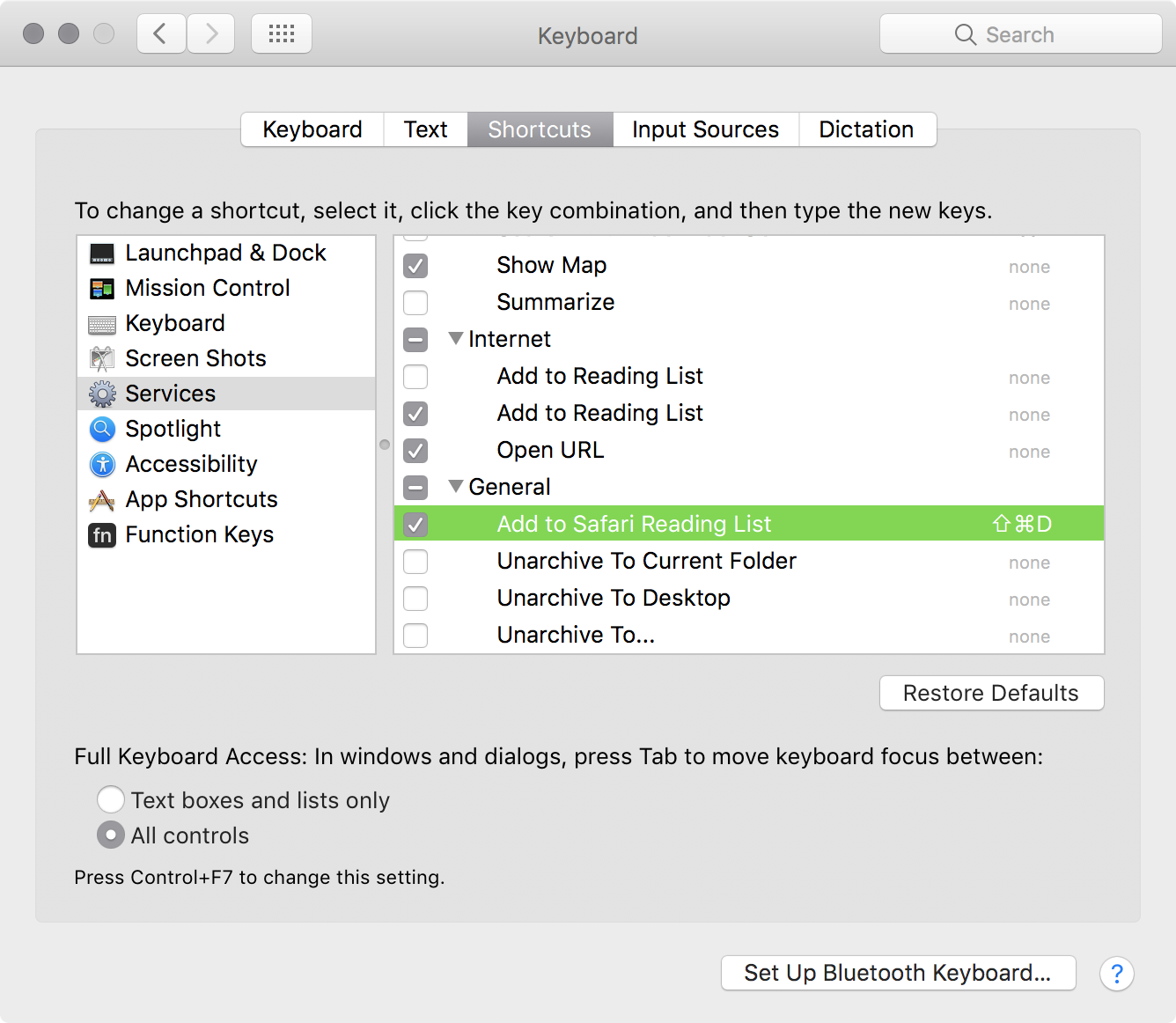Send Chrome tab to Safari Reading List
Adam Jahnke
-
Since Chrome's "Bookmark All Tabs…" shortcut defaults to ⇧⌘D (the same as Safari's "Add to Reading List"), change it to something else:
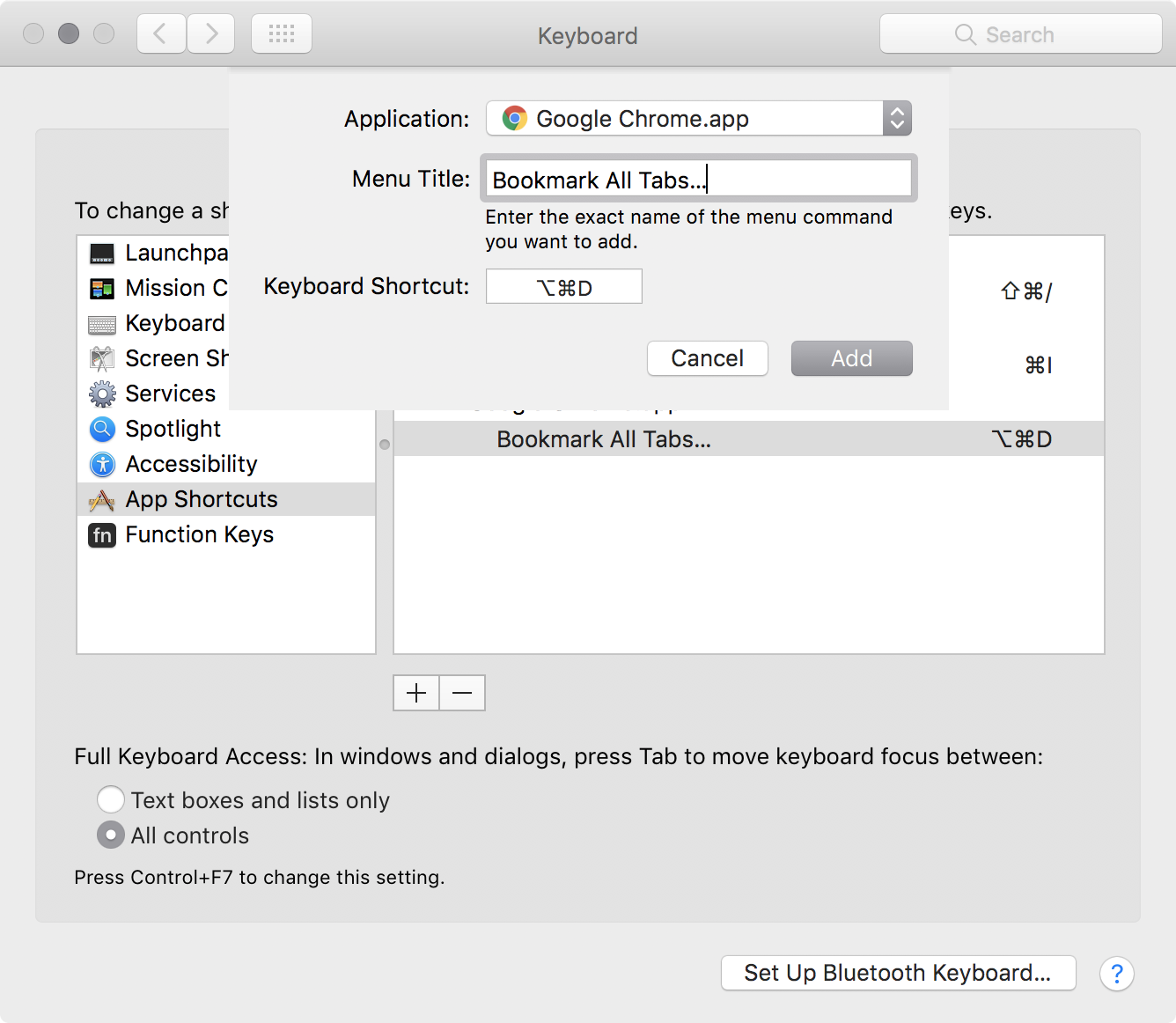
-
Create a new Automator "Service":
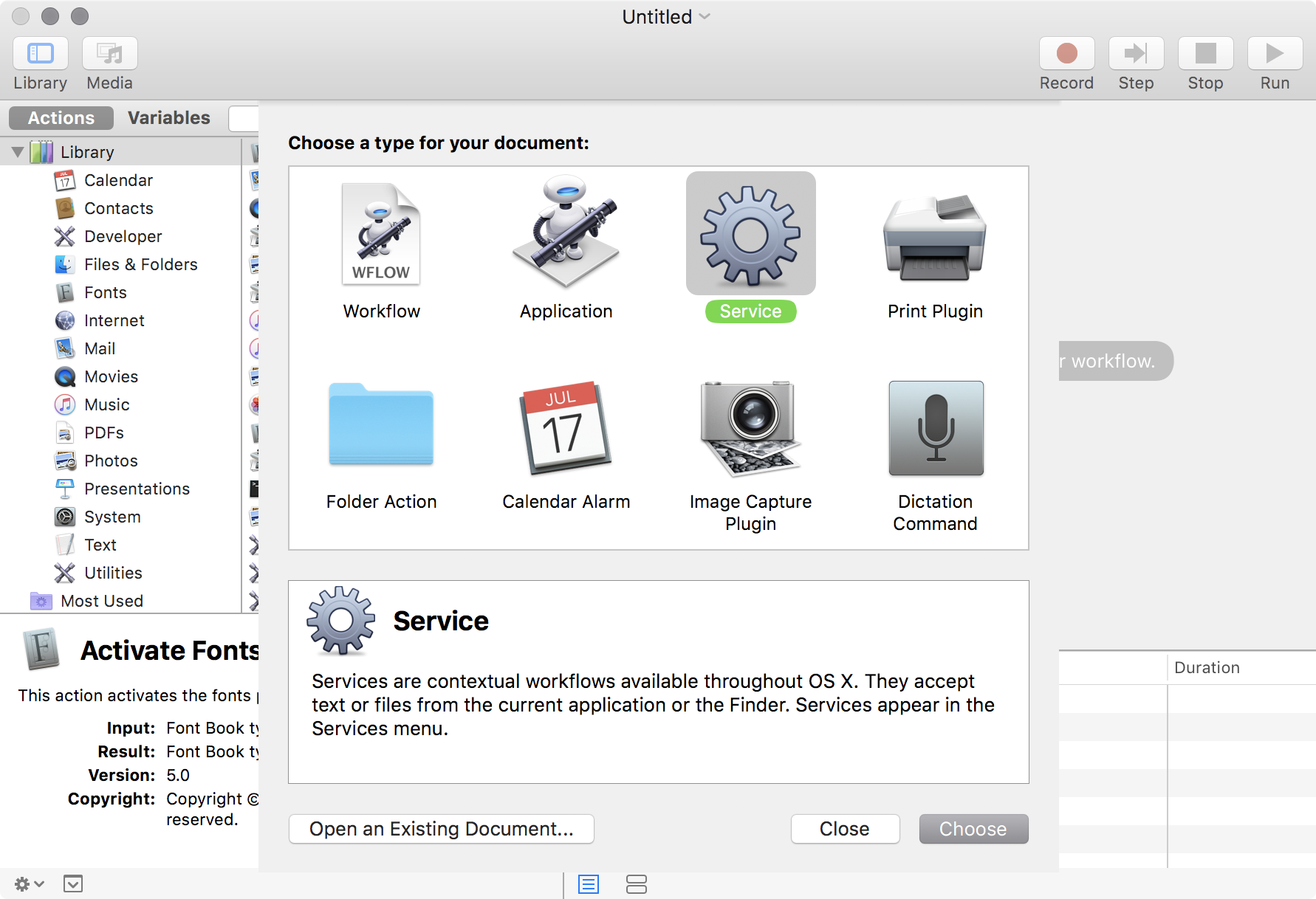
-
Name it "Add to Safari Reading List" and add a "Run AppleScript" action with the following AppleScript, and don't forget to use "Google Chrome Canary" and or "Safari Technology Preview" instead if you prefer them:
tell application "Google Chrome" set pageUrl to get URL of active tab of first window end tell tell application "Safari" to add reading list item pageUrl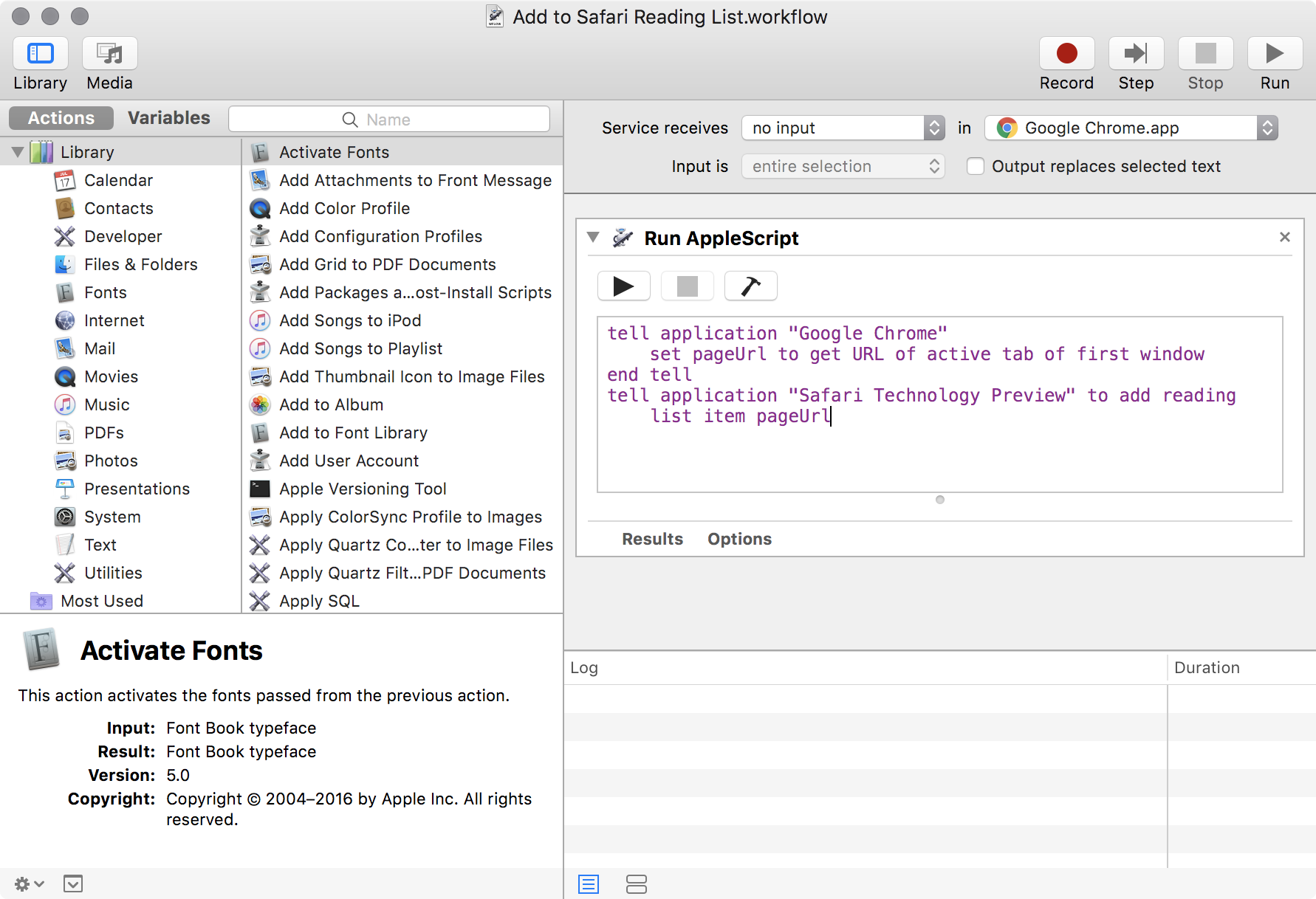
-
Enable the service and set the shortcut to ⇧⌘D: